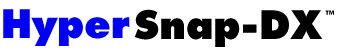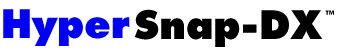
Hyperionics Technology ha rilasciato la prima BETA di HyperSnap-DX v5.00
Ecco le innovazioni presente in questa beta:
Tabbed multi-document interface - now as you make new captures, the new images
are added in separate "document" windows. You can switch between these
windows with the small tabs at the bottom of HyperSnap window - or you can arrange
them in many ways (tile, cascade etc.). The old way (to replace the current
capture with a new one) is also available as an option on "Capture Settings"
- "View & Edit" tab.
New "Stamps" feature (Image/Stamps menu, or a handy button on the
drawing toolbar). A stamp may be composed of text and graphics. The text may
optionally contain macros that expand to the current date, time, image file
name and path or the currently logged on user name. The stamps may be inserted
on the current image in HyperSnap-DX window, or appended as header (above the
current image) or footer (below the image). The stamps may be also selected
for auto-insertion on all captured images.
A new "blend selection" slider in the drawing toolbar - when you paste
an image fragment on the current picture, or insert a stamp - then move this
slider left - the pasted image becomes translucent and blends with the background.
A new user configurable "Tools" menu - you may edit the items there
to start your other favorite programs.
HyperSnap-DX now starts with an empty window, not with a new bitmap for editing.
If you need a new bitmap, just select "File/New" menu or toolbar icon.
|